
Ticket Desk Manager
Ticket Desk is the feature in FlexDeck where admin & users can raise tickets for bug/new idea/any other development request.
Ticket Desk Manager
Ticket Desk is the feature in FlexDeck where admin & users can raise tickets for bug/new idea/any other development request.
Ticket Desk Manager
Support is made easier with the Ticket Desk, which keeps all documents and keeps track of customer issues and interactions.
All the communications history is maintained throughout the lifecycle of the ticket system, which helps to easily understand the concerns.
System-generated emails and alerts help to notify & get the latest updates on all the tickets.
Features
Learn More
Add / Edit Ticket Desk
1. Go To Menu -> FlexDeck Ticket Desk -> Create Ticket
a. Here you can add fields as ticket title, select country, ticket type, ticket category, priority description and upload supporting file as attachment. Click on upload button to submit ticket.
2. Go To Menu -> FlexDeck Ticket Desk -> Report
a. Here, click on search link at the top of the form. It will display filter options to search/display records. Select required fields and click on search button.
b. On click on search button user can see existing added ticket details with pagination, 10 records on each page
c. User can view ticket submitted on click on view icon.
d. Admin can export record in excel file on click on export button.
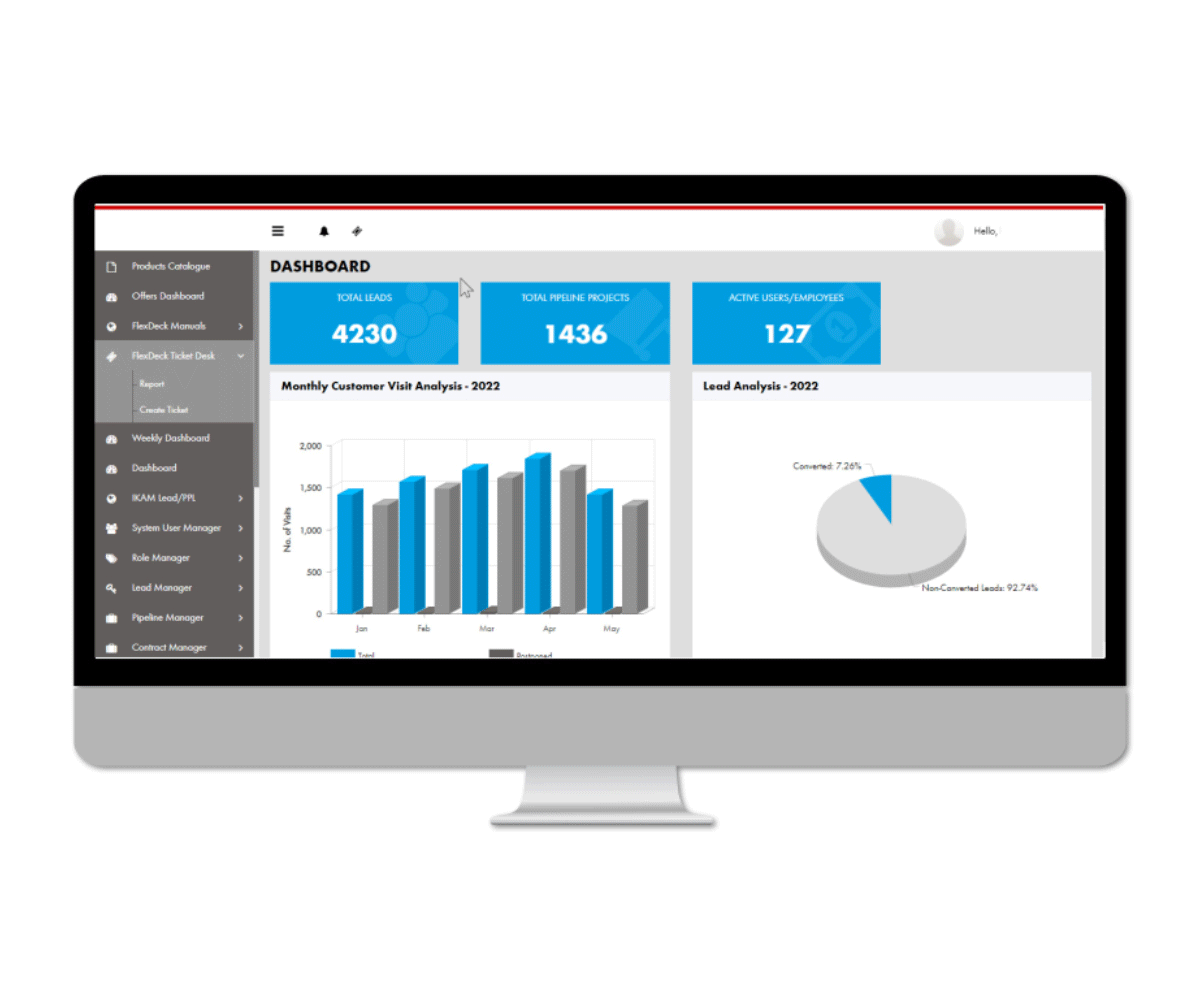
It is important to track user-created tickets by Flexdeck support and resolve quickly.
Advantages Of Using FlexDeck Ticket Desk Manager : -
➣ Speedy bug resolution
➣ Ticket process optimization
➣ Formalizes your internal support process
➣ Helps modify the process flow that leads to the achievement of the goal


