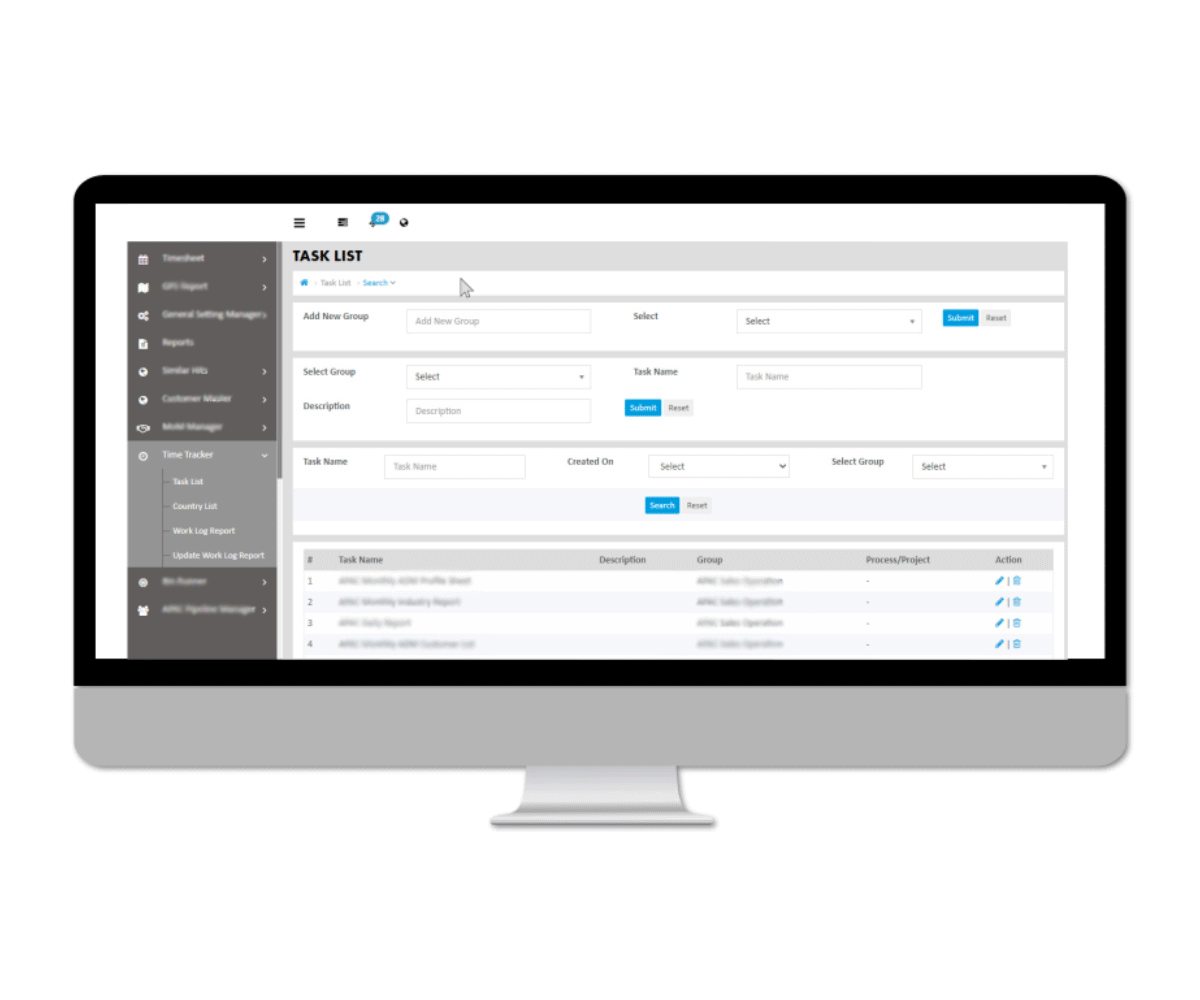Time Tracker Manager
The time tracker module is time-based system, which helps to start and end tasks in the system.
Time Tracker Manager
The time tracker module is time-based system, which helps to start and end tasks in the system.
TIME TRACKER MANAGER
The time tracker module allows team members to easily start and stop a timer and edit work hours. Time tracker report helps to understand how long it takes to complete the task on different activities.
Activity groups can be created easily into the system as per requirement & these groups can be assigned within teams.
It becomes easy for the management to overview time spent on particular customers & the spent time can be used for billing purposes afterwards.
Features
Learn More
Add / Edit Time Tracker
1. Go to Menu -> Time Tracker -> Task List
a. Here, user can create group wise task, select group, task name, description and submit.
b. Above created task list displayed down here with pagination of 10 records.
2. Go to Menu -> Time Tracker -> Work Log Report
a. Here, you can see existing work log added with pagination, 10 records on each page
b. User can search particular task by group name, description, activity and created on filters.
3. Go to Menu -> Time Tracker -> Update Work Log Report
a. To update work log for particular task, click on Add new task. It will open pop up. In this form select employee, activity, customer, task date, time spent and remarks.
FlexDeck time tracker helps the admin to keep records and manage time spent on each activity. It helps management to get accurate billing for customer.
Advantages Of Using FlexDeck Time Tracker : -
➣ Visualize your work/task progress
➣ Detailed breakdown of hours for the project
➣ Improvement & analysis on time spending tasks
➣ Tracking for employees for improved productivity
➣ Competitive invoice generation for customer due to accurate time spend data