
Flexdeck Manuals Manager
In order to make FlexDeck more user-friendly and to make the learning process easier for new and existing users, we have a dedicated module to distribute our manuals & learning materials.
Flexdeck Manuals Manager
In order to make FlexDeck more user-friendly and to make the learning process easier for new and existing users, we have a dedicated module to distribute our manuals & learning materials.
Flexdeck Manuals Manager
FlexDeck Manuals Module provide a platform to upload all modules related documents/catalogues/presentations in the system so user can download & view the document.
Features
Learn More
Add / Edit FlexDeck Manuals
1. Go to Menu -> FlexDeck Manuals -> Upload Manual
a. . Here, Admin have provision to upload process manuals. Admin can select module name, manual title, upload manual, country and click on upload button.
2. Go to Menu -> FlexDeck Manuals -> View Manuals
a. Here, you can see existing added process manuals respective to each module. User can download required pdf for reference.
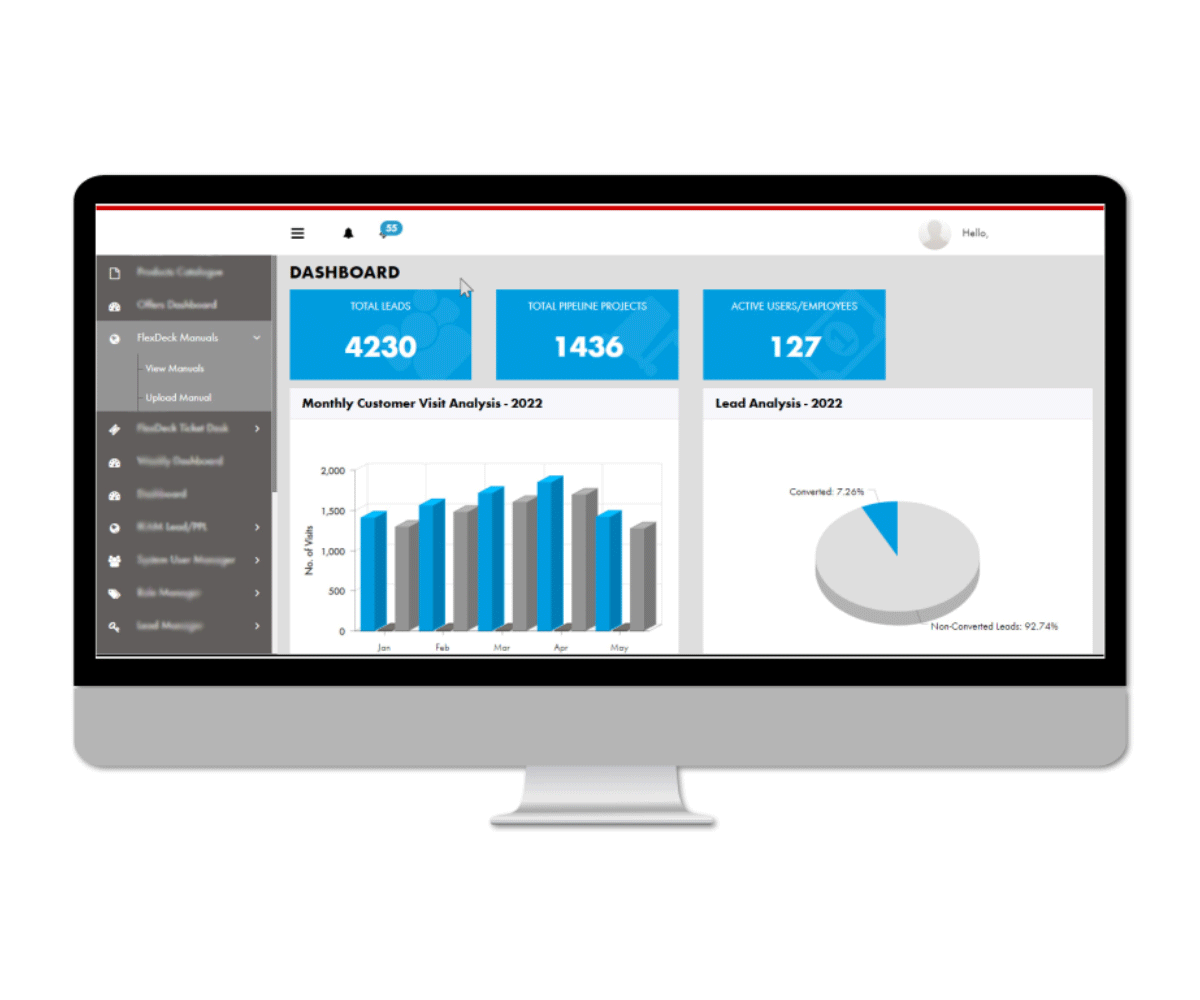
In the digital age, end users always want to use software without any superfluous efforts. Hence, well-documented content helps for effective use of process & technology.
Advantages Of Using FlexDeck Manuals Manager :
➣ Avoid user confusion while working on different modules.
➣ Easy to follow the guidelines & best practices.
➣ Prevent human mistakes.
➣ Effective way to explain procedures visually.


