
Lead Management
Lead management is a FlexDeck feature that provides a multi-stage systematic procedure under which identified leads are qualified, analyzed and nurtured.
Lead Management
Lead management is a FlexDeck feature that provides a multi-stage systematic procedure under which identified leads are qualified, analyzed and nurtured.
Lead Management
Lead management is a centralized platform that enables us to store prospect leads, monitors their development, acceptance potential and source of information. A powerful module gives information about lead generation, conversions, and refusal. In short, it helps companies understand customer's requirements and propose a solution that can serve their customer's needs.
FlexDeck is the best lead management solution for both customers and experts in terms of lead generation to conversion and analysis. With a complete set of lead management features for businesses of all sizes and types, one can now convert more leads in less time effortlessly.
This centralized feature brings all the prospect leads on one platform to easily monitor them and maintain data. It eases the work of sales rep’s by giving easy access to lead generations, conversions and refusal.
Features
Learn More
Add / Edit Leads
1. Go to Menu -> Lead Manager -> Add New Lead
a. Enter the company name, lead source, appointment date and time, location and other related details.
b. You can add multiple emails and contact numbers for lead
2. Go to Menu -> Lead Manager -> Manage Lead
a. Here, you can see existing added Leads with pagination, 10 leads on each page
b. To sort Leads with respect to company name, address, created on, lead status click on upward arrow in the top of the table
c. In Action button click for edit lead, convert to pipeline, delete lead, transfer lead, add new visit and view offer details
3. Go to Menu -> Lead Manager ->Dashboard
a. Display active leads, removed leads, converted leads and open lead numbers
b. Chart for monthwise lead information
c. Source related analysis in graphical format
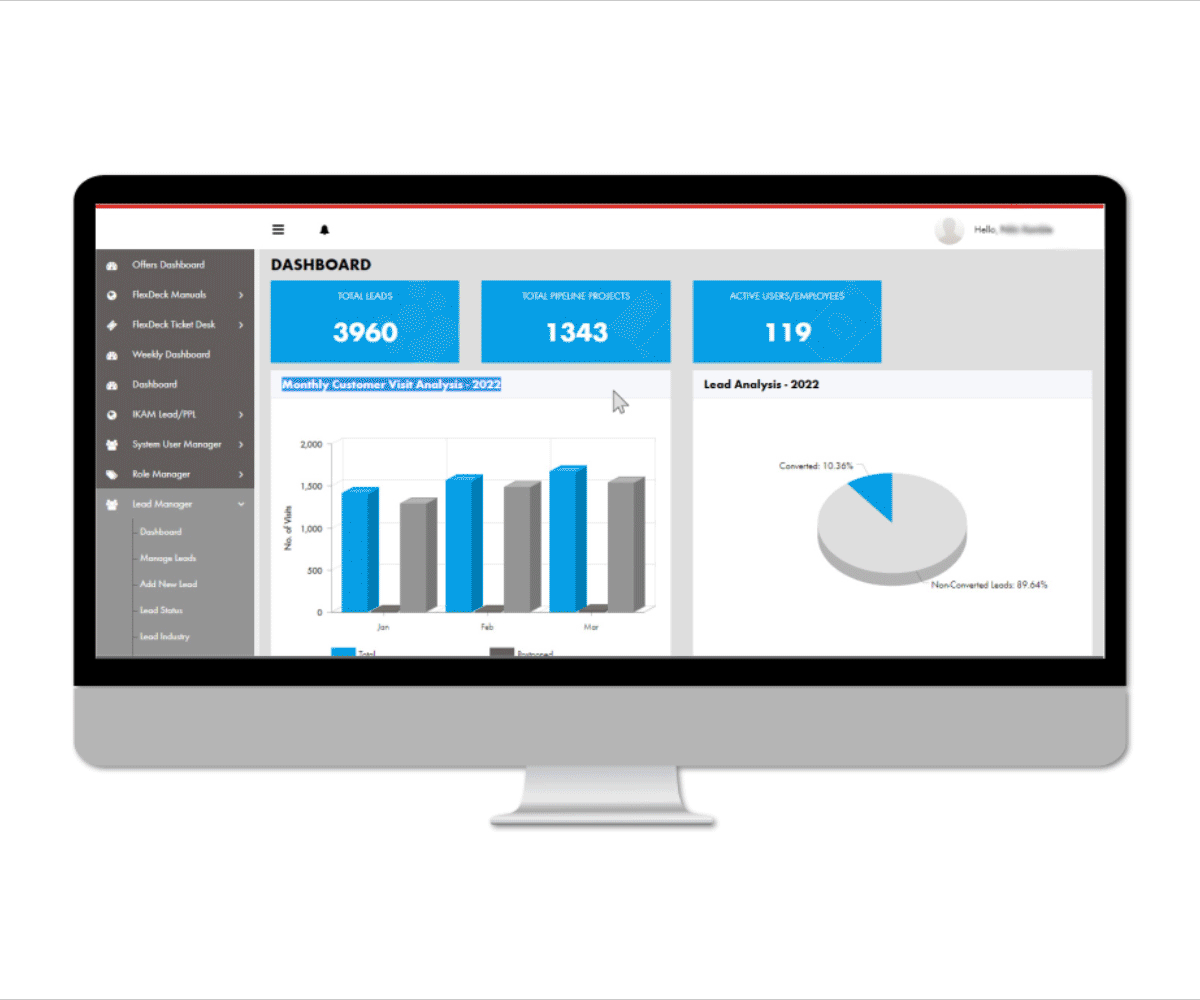
Lead management works as a guiding north star for the sales representatives. So, instead of wasting time on not-so fruitful leads, this tool helps focus on the highly convertible prospects.
Advantages Of Using FlexDeck Lead Management :
➣ Email notifications for planned and upcoming visits to customers
➣ Channelized sales process
➣ Easy data maintenance
➣ Quick filtering options
➣ Periodic notifications for every interaction with potential prospects


